Download Stop Motion Cartoon Maker free on android
APK file Stop Motion 5.3.0Stop Motion Cartoon Maker app creates a series of photographs that can be combined into a video and get finished cartoon, animation, or time-lapse at the output.
With the Stop Motion app, You can easily create your own cartoon or stop-motion animation just like the pros do! Easy shooting and editing even for beginner animators.
Animation creation and mixed media
Take photos of your plasticine, Lego, drawings, and create your own cartoons.
Time-lapse photography can be done with anything: Lego, plasticine crafts, drawings, sketches, objects, etc.
The application provides a special mode of the translucent overlay on the current frame in the camera: you can align objects and determine exactly how to position objects to get the right movement in the frame.
We tried to make intuitive navigation in the app so even 5-years old child could create his own cartoon.
Stop motion videos
Easily turn your photos into amazing videos. Use a photo gallery or take photos frame by frame to create movement. Then simply select the photos you want to include in your animation, set the speed, and create your video! You can save the finished video to your smartphone or share it on social networks directly from the Stop Motion app.
The main functionality of the application:
- frame-by-frame photo shooting with further combining the captured photos into a video;
- horizontal and vertical screen orientation;
- image zoom and transparency setting of the previous frame;
- choice of vocalization during the scheme: manual or auto
- viewing the footage;
- the ability to set the frame rate;
- stream export to video format;
The app is ideal for creating animations and spending time together between parents and children, as well as creating interesting content on a personal blog!
Time Lapse is a photography technique that allows you to accelerate a video and watch slowly changing events much faster.
Want to receive the latest news about the application? Subscribe to the newsgroup https://www.facebook.com/WhisperArts
We always welcome your questions, suggestions, and comments. Use the feedback form in the application, or write to us at support@whisperarts.com
We always welcome your questions, suggestions, and comments. Use the feedback form in the application, or write to us at support@whisperarts.com
- Improved video editing
We always welcome your questions, suggestions, and comments. Use the feedback form in the application, or write to us at support@whisperarts.com
We always welcome your questions, suggestions, and comments. Use the feedback form in the application, or write to us at support@whisperarts.com
We always welcome your questions, suggestions, and comments. Use the feedback form in the application, or write to us at support@whisperarts.com
We always welcome your questions, suggestions, and comments. Use the feedback form in the application, or write to us at support@whisperarts.com
We always welcome your questions, suggestions, and comments. Use the feedback form in the application, or write to us at support@whisperarts.com
We always welcome your questions, suggestions, and comments. Use the feedback form in the application, or write to us at support@whisperarts.com
- LicenseFree
- File nameStop Motion
- File Version5.3.0
- Package namecom.whisperarts.kids.stopmotion
- Size41.49 MB
- Uploaded2025/14/02
- Android8.0 or later
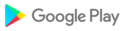
- CategoryVideo Players & Editors
- Tagfor kids
- DeveloperDemapps LLC
- Developer sitehttps://whisperarts.com
- Developer emailsupport@whisperarts.com
- md5 hash9f3a2edddf872b2ce86faf04e317da0b
- Architecture-

